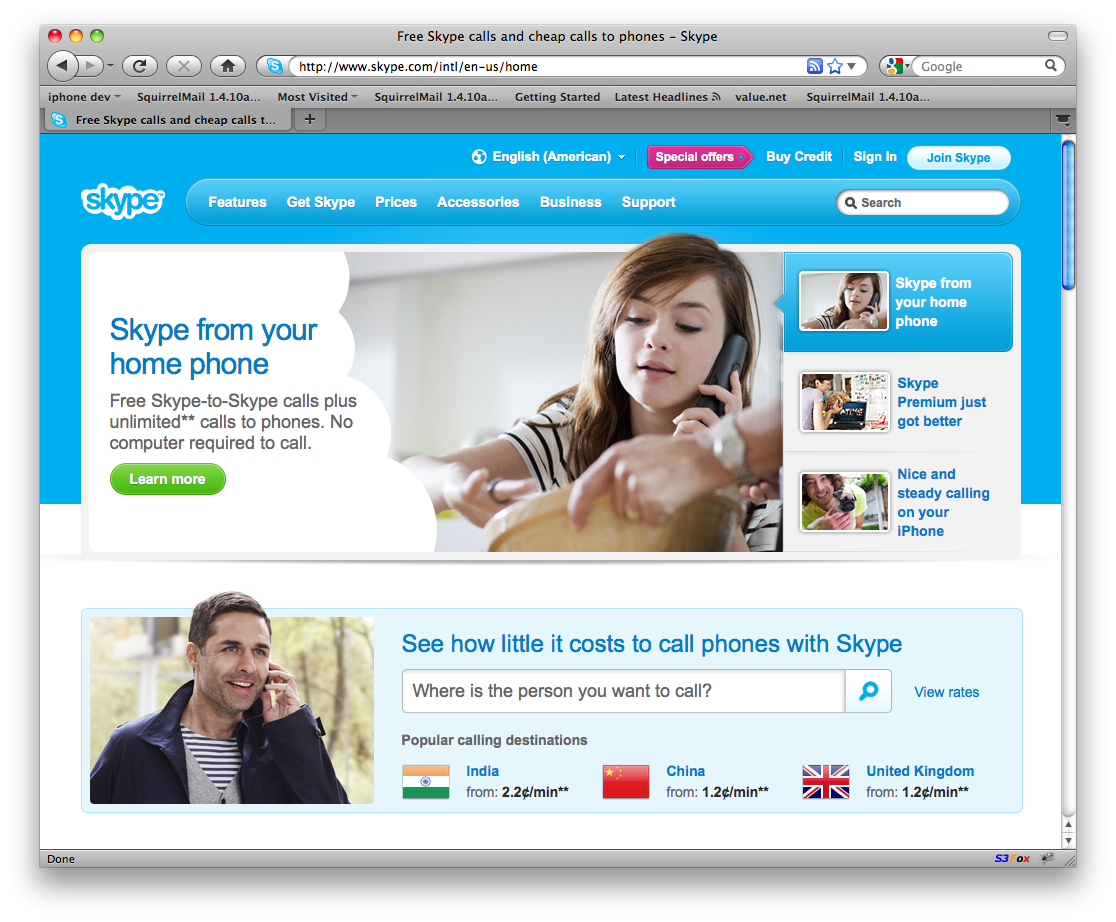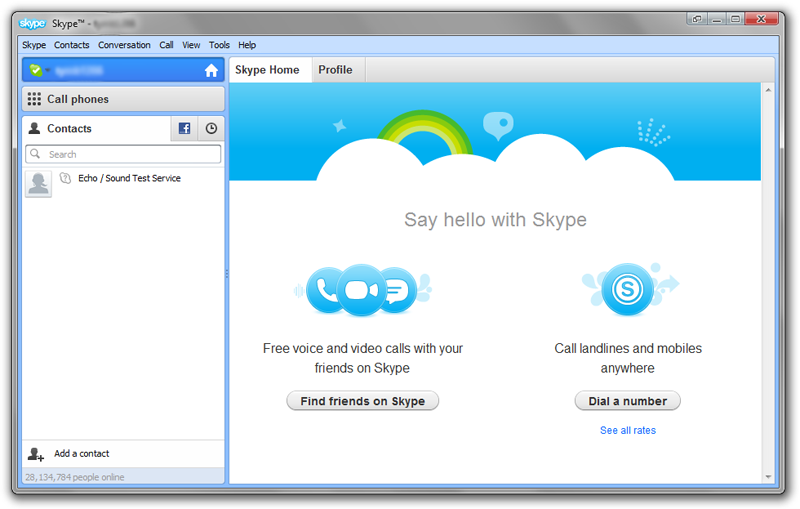
Skype is a program that allows you to make free phone calls, video calls, or chat conversations, over the internet.
Wipipedia has a very good article explaining Skype, it's history, and how it works. http://en.wikipedia.org/wiki/Skype
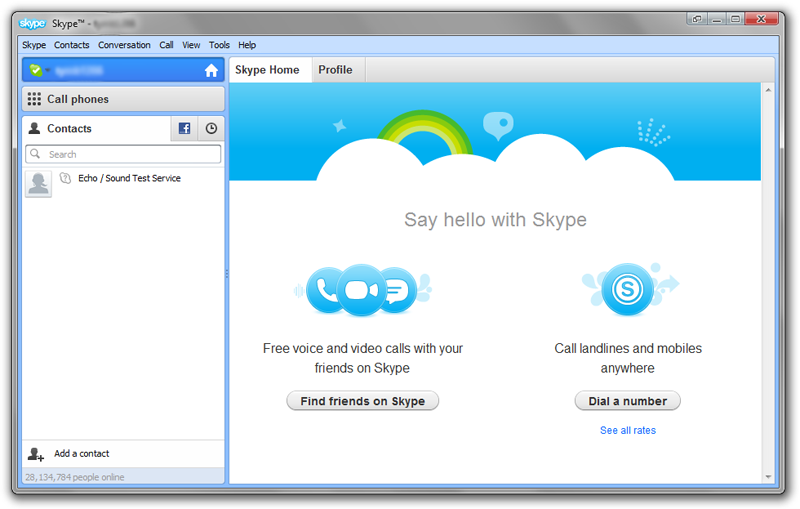
The instructions for Skype are pretty good. Millions of people read those instructions and are able to get the program working without trouble, so there's no point in me repeating all the details. I'll just give a general outline.
Sign up for an account
If you want to use Skype you're going to need an account. Go to www.skype.com and sign up. Make sure to make a note of your username and password!
Verify the account
Skype wants to know that you are for real. You will probably need to give it a cell phone number for it to use to confirm your identity. Note that you can use a friend's phone, it just needs to be a real phone that works.
Put some money in your account
If you are using Skype for computer to computer communication, then you will need to put some money into the account. This is NOT a requirement, the account will work fine without money. You need to pay if you are making calls to a landline or cell phone. The cost for a basic call is about two cents a minute, though it can be more if the number is a foreign "toll" number or a cell phone on a foreign system that charges for incoming calls (for example cell phones in France and Germany). I put ten dollars on my account about a year ago and still have $6 left, so a little money can go a long way.
Download and install the software.
Skype does NOT work through your web browser. Even though you can log in through Explorer, all you can do is sign up or change your account options or view bills. To actually make a call you're going to need the skype software.
If you look at the Skype webpage, there's a link called "Get Skype"